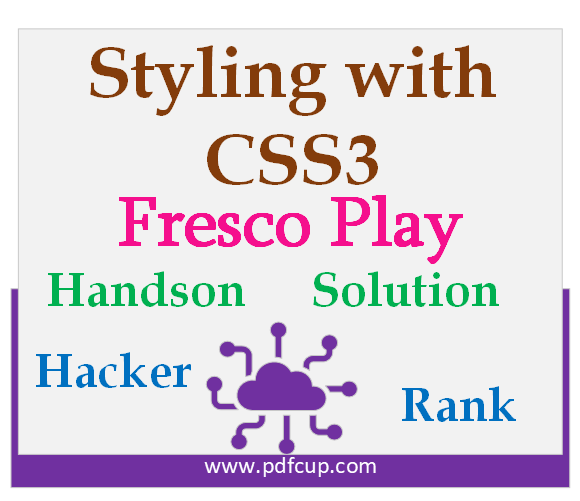
LAB 1 : CSS3 HandsOn - Morphing Div
Solution: CSS3 HandsOn - Morphing Div
Solution: CSS3 HandsOn - Morphing Div
<-- Only needs to work on .CSS File --> <html>
<head>
<link rel="stylesheet" type="text/css" href="styles.css">
</head>
<body>
<div id="shape">
</div>
</body>
</html>
/*
Task: Create a Morphing div as shown in above image.
A div starts like a square and morphs shape to become a circle while changing colors.
(1). Use CSS animations, name the animation as 'colorchange' and with a duration of 5 seconds and the animation should run infinitely.
(2). Split the animation intervals into 5.
(3). The order of change in color is as follows:
Red,Yellow, Blue, Green, and again Red.
*/
#shape {
height: 300px;
width: 300px;
background: tomato;
margin: auto auto auto auto;
border: 1px solid black;
animation: colorchange5sinfinite;
animation-duration: 5s;
animation-iteration-count: infinite;
}
@keyframes colorchange5sinfinite{
0%{
background: red;
}
25%{
background: yellow;
}
50%{
background: blue;
border-radius: 50%
}
75%{
background: green;
}
100%{
background: red;
}
}
html{
width: 100%;
height: 100%;
display: flex;
}
body{
display: flex;
margin: auto auto auto auto;
}
/* Only needs to work on .CSS File */
var fs = require('fs');
describe("Filter function", () => {
let file;
beforeAll(() => {
file = fs.readFileSync('styles.css').toString();
file = file.replace(/\r?\n|\r| /g, "")
console.log(file);
})
test("check for animation", () => {
expect(file).toContain('animation:colorchange5sinfinite;');
});
test("check 0% and 25% animation", () => {
expect(file).toContain('0%{background:red;}25%{background:yellow;}');
});
test("check 75% and 100% animation", () => {
expect(file).toContain('75%{background:green;}100%{background:red;}');
});
test("check for border radius", () => {
expect(file).toContain('border-radius:');
});
});
LAB 2 : CSS3 HandsOn - Scroll Bar
Solution: CSS3 HandsOn - Scroll Bar
Solution: CSS3 HandsOn - Scroll Bar
<-- Only needs to work on .CSS File -->
<html>
<head>
<link rel="stylesheet" type="text/css" href="styles.css">
</head>
<body>
<div class="container">
<div class="overflow">
“Cowards die many times before their deaths;
The valiant never taste of death but once.
Of all the wonders that I yet have heard,
It seems to me most strange that men should fear;
Seeing that death, a necessary end,
Will come when it will come.”
― William Shakespeare, Julius Caesar
</div>
</div>
</body>
</html>
.container::-webkit-scrollbar {
background-color:#fff;
width:13px
}
.container::-webkit-scrollbar-track {
-webkit-box-shadow: inset 0 0 6px rgba(0,0,0,0.1);
background-color: #F5F5F5;
border-radius: 10px;
}
.container::-webkit-scrollbar-thumb {
border-radius: 10px;
-webkit-box-shadow: inset 0 0 6px rgba(0,0,0,.3);
background-color: #55;
}
.container {
height: 200px;
width: 300px;
min-width: 150px;
background: #fff;
margin: auto auto auto auto;
overflow-y: scroll;
overflow-x: scroll;
}
.overflow{
min-width: 350px;
min-height:250px;
}
html{
width: 100%;
height: 100%;
display: flex;
}
body{
display: flex;
margin: auto auto auto auto;
font-size:22px;
font-weight:600;
font-family: comic sans ms;
}
}
LAB 3 : CSS3 HandsOn - Menu Bar
Solution: CSS3 HandsOn - Menu Bar
Solution: CSS3 HandsOn - Menu Bar
<-- Only needs to work on .CSS File -->
<html>
<head>
<link rel="stylesheet" type="text/css" href="styles.css">
</head>
<body>
<div class="menu">
<div tabindex="0" class="button">Home</div>
<div class="content">
“A house is made of bricks and beams. A home is made of hopes and dreams. Home is where our story begins…”
</div>
<div tabindex="0" class="button">Contact</div>
<div class="content">
“Contacts added but not one is worthy enough to remain as their priority.”
</div>
<div tabindex="0" class="button">About</div>
<div class="content">
“To be yourself in a world that is constantly trying to make you something else is the greatest accomplishment.”
</div>
</div>
</body>
</html>
.menu {
height: 24%;
width: 600px;
margin: auto;
border: 1px solid RGBA(0, 0, 0, 0.4);
font-family: calibri, monospace;
}
.button {
width: 150px;
height: 32%;
background: #333;
border: 1px solid white;
color: #e7e7e7;
font-weight: 600;
display: flex;
cursor: pointer;
align-items: center;
justify-content: center;
}
.button:focus + .content {
display: block;
}
.button:focus,
.button:hover {
background: blue;
}
.content {
background: #f3f3f3;
width: 440px;
height: 23%;
margin-left: 155px;
border: 1px solid #e7e7e7;
display: none;
position: absolute;
align-items: center;
justify-content: center;
}
html {
width: 100%;
height: 100%;
display: flex;
}
body {
display: flex;
margin: auto;
}
/* Only needs to work on .CSS File */
var fs = require("fs");
describe("Filter function", () => {
let file;
beforeAll(() => {
file = fs.readFileSync("styles.css").toString();
file = file.replace(/\r?\n|\r| /g, "");
});
test("button's cursor should be pointer", () => {
expect(file).toMatch(/\.button{*[^}]*cursor:pointer;/);
});
test("button's desplay should be flex", () => {
expect(file).toMatch(/\.button{*[^}]*display:flex;/);
});
test("button's should be align center", () => {
expect(file).toMatch(/\.button{*[^}]*align-items:center;/);
});
test("button's content should be justify center", () => {
expect(file).toMatch(/\.button{*[^}]*justify-content:center;/);
});
test("content should display none", () => {
expect(file).toMatch(/\.content{*[^}]*display:none;/);
});
test("content position should be absolute", () => {
expect(file).toMatch(/\.content{*[^}]*position:absolute;/);
});
test("content items should be align center", () => {
expect(file).toMatch(/\.content{*[^}]*align-items:center;/);
});
test("content should be justify center", () => {
expect(file).toMatch(/\.content{*[^}]*justify-content:center;/);
});
test("button hover and focus should exists", () => {
expect(file).toMatch(/\.button:focus,\.button:hover{*[^}]*/);
});
test("button focus and content should exists", () => {
expect(file).toMatch(/\.button:focus\+\.content{*[^}]*/);
});
});
LAB 4 : CSS3 HandsOn - Flying Bird
Solution: CSS3 HandsOn - Flying Bird
Solution: CSS3 HandsOn - Flying Bird
<-- Only needs to work on .CSS File --> <!DOCTYPE html> <html> <head> <title>flying birds</title> <link rel="stylesheet" type="text/css" href="styles.css"> </head> <body> <div class="container"> <h2>“Soft feathers cannot make a cruel bird kind” </h2> <div class="bird-container"> <div class="bird"></div> </div> </div> </body> </html>
h1 {
font-family: 'comic sans', cursive;
font-size: 25px;
}
body,html{
min-width:100%;
min-height:100%;
display: flex;
align-items: center;
justify-content: center;
}
.container {
min-height: 30rem;
min-width:50rem;
background-size: cover;
background-position: center center;
overflow:hidden;
position:relative;
display:flex;
align-items:center;
justify-content:center;
background-image:url(.*bg.jpg.*);
}
.bird {
background-size: auto 100%;
width: 88px;
height: 125px;
animation-timing-function: steps(10);
animation-iteration-count: infinite;
animation-duration: 1s;
animation-delay: -0.5s;
background-image:url(.*bird-cells.svg.*);
will-change:background-position;
animation-name:fly-cycle;
}
.bird-container {
top: 20%;
left: -10%;
animation-timing-function: linear;
animation-iteration-count: infinite;
animation-duration: 15s;
animation-delay: 0;
position:absolute;
will-change:transform;
transform:scale(.*)translateX(.*);
animation-name:fly-right-one;
}
@keyframes fly-cycle {
100% {
background-position: -900px 0;
}
}
@keyframes fly-right-one {
0% {
transform: scale(0.3) translateX(-10vw);
}
10% {
transform: translateY(2vh) translateX(10vw) scale(0.4);
}
20% {
transform: translateY(0vh) translateX(30vw) scale(0.5);
}
30% {
transform: translateY(4vh) translateX(50vw) scale(0.6);
}
40% {
transform: translateY(2vh) translateX(70vw) scale(0.6);
}
50% {
transform: translateY(0vh) translateX(90vw) scale(0.6);
}
60% {
transform: translateY(0vh) translateX(110vw) scale(0.6);
}
100% {
transform: translateY(0vh) translateX(110vw) scale(0.6);
}
}
@keyframes fly-right-two {
0% {
transform: translateY(-2vh) translateX(-10vw) scale(0.5);
}
10% {
transform: translateY(0vh) translateX(10vw) scale(0.4);
}
20% {
transform: translateY(-4vh) translateX(30vw) scale(0.6);
}
30% {
transform: translateY(1vh) translateX(50vw) scale(0.45);
}
40% {
transform: translateY(-2.5vh) translateX(70vw) scale(0.5);
}
50% {
transform: translateY(0vh) translateX(90vw) scale(0.45);
}
51% {
transform: translateY(0vh) translateX(110vw) scale(0.45);
}
100% {
transform: translateY(0vh) translateX(110vw) scale(0.45);
}
}
<-- Only needs to work on .CSS File -->
